If you’re diving into React and wondering how to handle side effects in your components, meet your new best friend: useEffect. 🛠️
What the heck is a side effect? 🤔
A side effect is anything that affects something outside your component:
- Fetching data from an API 🌐
- Updating the DOM 🖼️
- Setting up subscriptions or timers ⏳
How does useEffect work?
It’s a React Hook that runs code after your component renders. Think of it as a way to sync your component with the outside world.
Here’s a basic example:
import { useEffect } from 'react';
function MyComponent() {
useEffect(() => {
console.log('Component rendered! 🎉');
// Optional: Clean-up logic (e.g., clear timers)
return () => {
console.log('Component unmounted! 🗑️');
};
}, []); // Empty array = runs only once
return <div>Hello, world! 🌍</div>;
} Key Points:
1️⃣ The first argument is a function that contains your side effect.
2️⃣ The second argument is a dependency array.
- Leave it empty (
[]) to run the effect once after the first render. - Add dependencies (e.g.,
[count]) to re-run the effect when they change.
Common use cases for useEffect:
- Fetching data:
useEffect(() => {
async function fetchData() {
const response = await fetch('https://api.example.com');
const data = await response.json();
console.log(data);
}
fetchData();
}, []); Cleaning up timers or subscriptions:
useEffect(() => {
const interval = setInterval(() => console.log('Tick! ⏱️'), 1000);
return () => clearInterval(interval); // Cleanup!
}, []); Pro Tip: Always clean up after yourself! React keeps things efficient by unmounting components when they’re no longer needed. Use the clean-up function to avoid memory leaks.
Got questions about useEffect? Drop them below! Let’s make React less intimidating, one hook at a time. 🚀
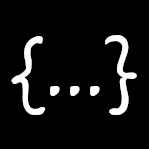

Leave a Reply